 Download Eutemia Ornaments
Download Eutemia OrnamentsAnyway, using dingbats are great but an even better way to utilize them is to convert them into vectors. The benefits of this are easier scaling and manipulation of the image. Most people will do this to outline fonts (basically converting the font into shapes/points/anchors) when someone else doesn't have the font; most likely your professional printer will ask you to do this if you print something with them.
Just select the font after you've typed it out, go to:
Type>Create Outlines

And it should look like this! You may have to Ungroup them first to break them apart. Enjoy!


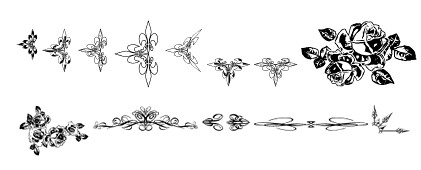
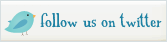





hehe i do that!!
ReplyDelete